🚀 How to Improve Shopify Speed: Boost Performance, Boost Sales
Share
In the fast-paced world of eCommerce, speed is everything. A sluggish Shopify store not only frustrates visitors but also costs you potential sales, lowers SEO rankings, and damages your brand reputation. If your store takes more than a few seconds to load, you’re already losing customers.
But the good news? Speeding up your Shopify store is easier than you think. With the right optimizations, you can dramatically enhance performance, boost conversions, and keep your visitors coming back for more.
💡 Why Shopify Speed Matters
-
53% of mobile users abandon a site if it takes longer than 3 seconds to load.
-
A 1-second delay in load time can reduce conversions by 7%.
-
Google uses page speed as a ranking factor, meaning faster sites perform better in search results.
It’s clear: faster Shopify stores win more traffic, customers, and sales.
🔧 10 Smart Ways to Supercharge Your Shopify Store Speed
1. Choose a Lightweight Theme
Start with a fast, optimized theme. Shopify’s Dawn theme or other well-coded minimal themes load faster than bloated designs filled with unnecessary animations and scripts.
✨ Tip: Avoid themes packed with features you don’t use.
2. Compress Images Without Losing Quality
Large image files are one of the top reasons for slow load times. Use tools like:
-
TinyPNG
-
ImageOptim
-
Shopify apps like Crush.pics
Also, use WebP format for even faster delivery.
3. Limit the Use of Shopify Apps
Each app injects JavaScript/CSS, which can slow your site. Remove any app that’s not critical to your store’s success.
⚠️ Rule of thumb: Fewer apps = faster load times.
4. Use Lazy Loading for Images
Lazy loading delays image loading until they’re in view, reducing initial page load time dramatically.
This can be implemented via:
-
Custom code
-
Apps like LazyLoad by Lozad.js
5. Minify JavaScript & CSS
Minification removes unnecessary characters (like whitespace) from your code. Shopify automatically minifies some assets, but you can go further:
-
Use tools like Minifier or UglifyJS
-
Avoid inline scripts and styles
6. Avoid Homepage Overload
Your homepage should be clean and focused. Don’t overload it with too many products, collections, videos, or carousels.
🎯 Focus on storytelling and guiding users to product pages.
7. Use a CDN (Content Delivery Network)
Shopify already uses a global CDN for your assets, but if you're adding custom elements, make sure they’re served via a CDN too.
This ensures fast load times for visitors around the world.
8. Enable Browser Caching
Although Shopify handles caching to a degree, make sure your theme and custom scripts are cache-friendly to reduce repeated load times for returning visitors.
9. Optimize Fonts
Custom fonts look great, but they can add loading time. Stick to system fonts when possible or limit font variants (weights/styles) for faster performance.
10. Run Regular Speed Tests
Use tools like:
-
Google PageSpeed Insights
-
GTmetrix
-
Lighthouse
These tools help identify bottlenecks and provide actionable suggestions.
🌟 Final Thoughts: Speed is the Silent Salesman
A fast store doesn’t just look better — it sells better. Your visitors expect instant gratification, and when your Shopify store loads like lightning, they’re more likely to browse, trust, and buy.
Whether you're a seasoned merchant or just starting out, speed optimization should be at the heart of your growth strategy. Start small, stay consistent, and watch your store’s performance — and revenue — take off.
✨ Need Help? Let Experts Handle It
If you’re unsure where to begin or want expert hands on your store, consider hiring a Shopify performance optimization expert. Sometimes a professional tune-up is the fastest way forward.
Faster Shopify. Happier Customers. Higher Conversions.
Speed isn't just a feature — it’s your competitive edge.