We at Swift Expand comprehend that transferring your store can be a challenging and time-intensive process.
Our Wix to Shopify Migration Process
1. Store Evaluation & Strategy
We analyze your Wix store and develop a tailored migration plan to ensure a smooth transition.
2. Data Export from Wix
We securely extract all essential data, including products, customers, orders, and content.
3. Shopify Store Setup
We configure your Shopify store, select or customize a theme, and set up essential settings like payments and shipping.
4. Data Import & Store Optimization
All data is imported into Shopify, and we optimize product pages, collections, and navigation for a seamless experience.
5. SEO & URL Redirects
We implement 301 redirects and optimize your store’s SEO to maintain search engine rankings.
6. Testing & Launch
Before going live, we test all features, including checkout, responsiveness, and integrations, to ensure a flawless launch.
Why to choose Wix to Shopify migration
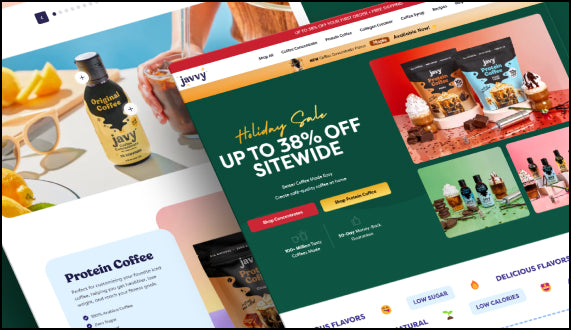
01
Better eCommerce Features
Advanced tools, multi-channel selling, and lower transaction fees.
02
More Customization & Scalability
Liquid coding, flexible design, and growth-oriented platform
03
Stronger Performance & Support
Faster load times, secure transactions, and 24/7 customer support.